In the stored pictures static images can be stored for usage in checklists or measruement sheets. Static pictures can also be used in picture scripts.
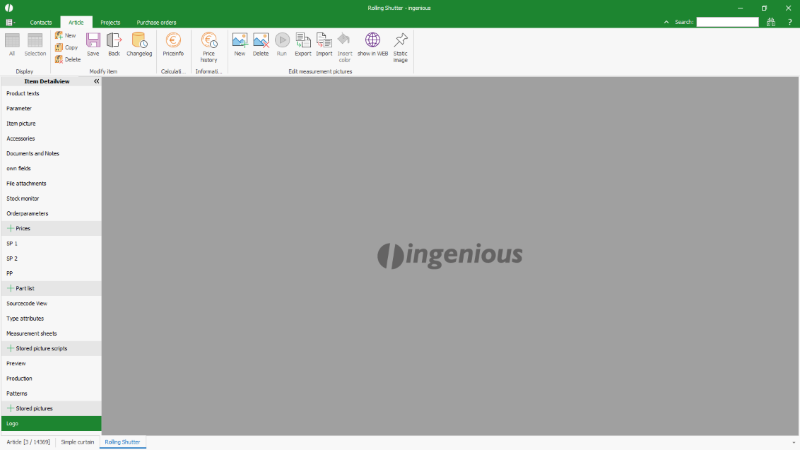
Example stored picture |
The following functions are provided in the icon bar:
| Adds a new picture; the name of the picture has to be unique. | |
| Deletes the selected picture | |
| Exports the selected picture; possible file formats: .png, .jpg, .bmp, .gif, .tif, .ico, .emf, .wmf, .exif | |
| Imports a picture; possible file formats: .png, .jpg, .bmp, .gif, .tif, .ico, .emf, .wmf, .exif | |
Call for embedding a static picture in a checklist:
| Static picture in a checklist |
Copy Code |
|---|---|
ConfLine("=_PicWidth 500", ""); DrawPict("Name"); | |
Call for embedding a static picture in a measurement sheet:
| Static picture in a measurement sheet |
Copy Code |
|---|---|
{DrawPict("Name")} | |
Possible embedding of a static picture in a picture script:
| Static picture in a picture script |
Copy Code |
|---|---|
DrawImage (Name,x1,y1{,x2,y2{,relative}}); | |